Introduction
Microsoft recently published their new update power BI DataMart’s. This is a new self-service capability included with Power BI Premium (premium capacity or per user. It is the combined form of data preparation and data modeling tool built-in power bi service. Data marts usually allow us to create a central database where the data is collected clean and updated and secured. All the data getting from different data sources while creating a DataMart is going to be stored in Azure SQL DB which is the relational database.
By Using DataMart users or developers can query using SQL the data inside power bi or outside power bi (i.e., SSMS, Azure Data Studio). Developers or users can quickly and easily build a relational database for analytics using no-code experiences for workloads up to 100GB.
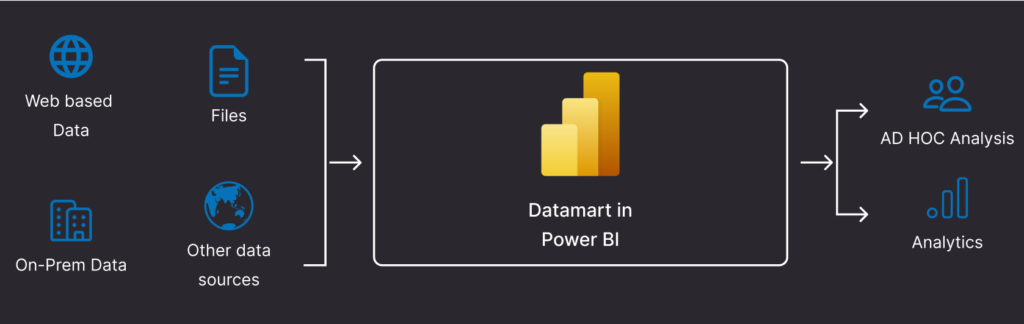
How does it Work?
If data is loaded using power bi DataMart. Developer can query in power bi service itself by using SQL. Users can download an Excel spreadsheet that contains a connection to Datamart SQL Server with a SQL Query, the data will be always up to date, it is not simply a copy of the results. Think of a DataMart as a mini data warehouse for a department.
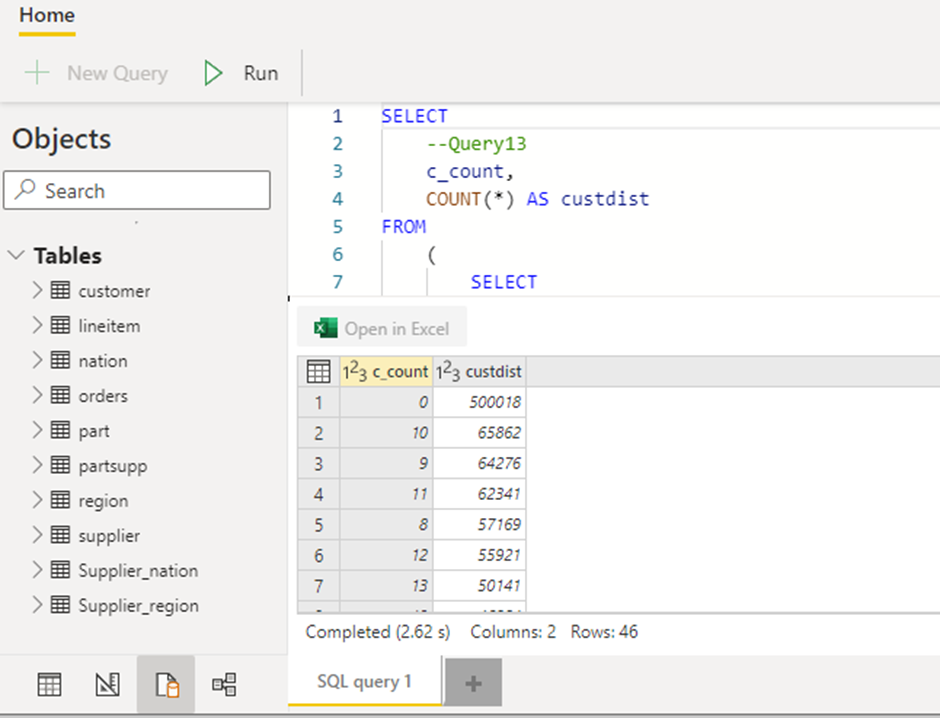
Some of the Main Reasons to use data marts
- When users are not able to wait for IT Team to make changes to the data warehouse.
- Aggregation and sorting visually can implement if a user is not having a coding background.
- 100 % Web featured, no other software required, we can use other client tools as well.
- Automated performance tuning.
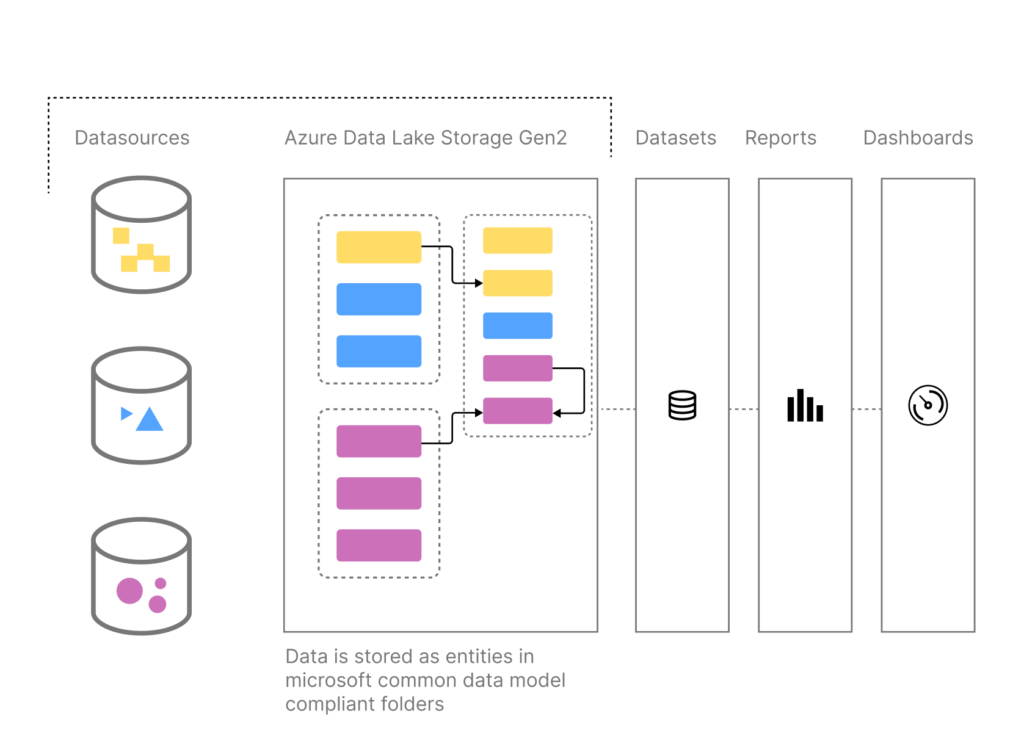
Features or Advantages
The power bi team provided us with a private preview of a DataMart a couple of months ago, the data will load by using power bi dataflow, and a brand-new web experience for data modeling and measures authoring, no desktop is required, Datamart gives one single unified platform to build all of these without needing another tool, license, or service. Datamart makes the Power BI enough to do all BI requirements. Power BI Datamart is a combined set of Dataflow, Azure SQL Database, Power BI Dataset, and a Web UI to manage and build all of that in one place.
- Security is managed by Power BI using Azure active directory, User doesn’t need any obscure SQL Security knowledge.
- Multiple users can use DataMart at the same time.
- Users don’t need to know anything about compression, partition, etc. table distribution, data skew, shuffle.
- Sharing a database is two click operation in DataMart even for external users.
- One Place to Manage and Build, No Other Tools Needed.
- One License is Enough
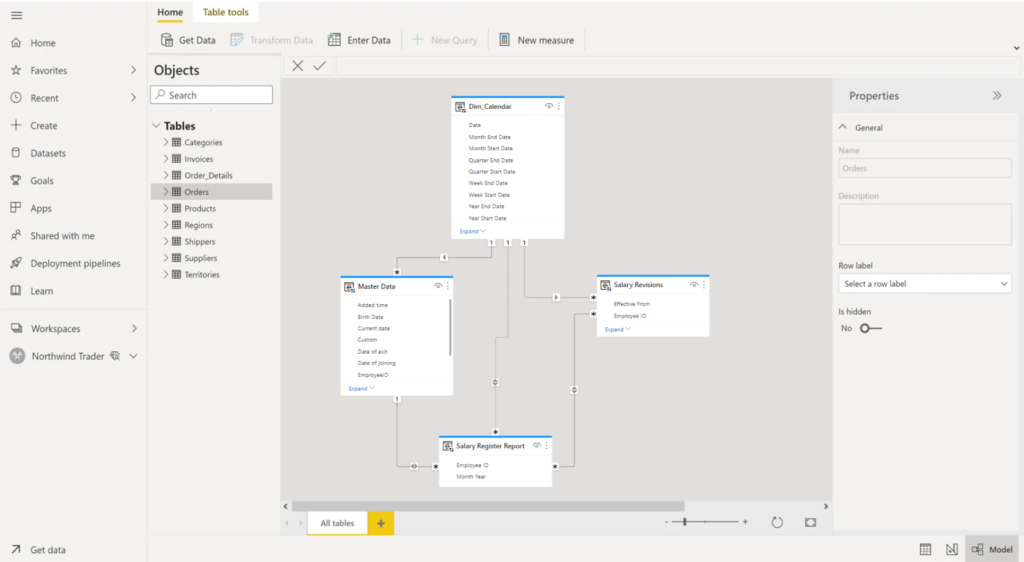
Author: Alan P James
Advanced Analytics
